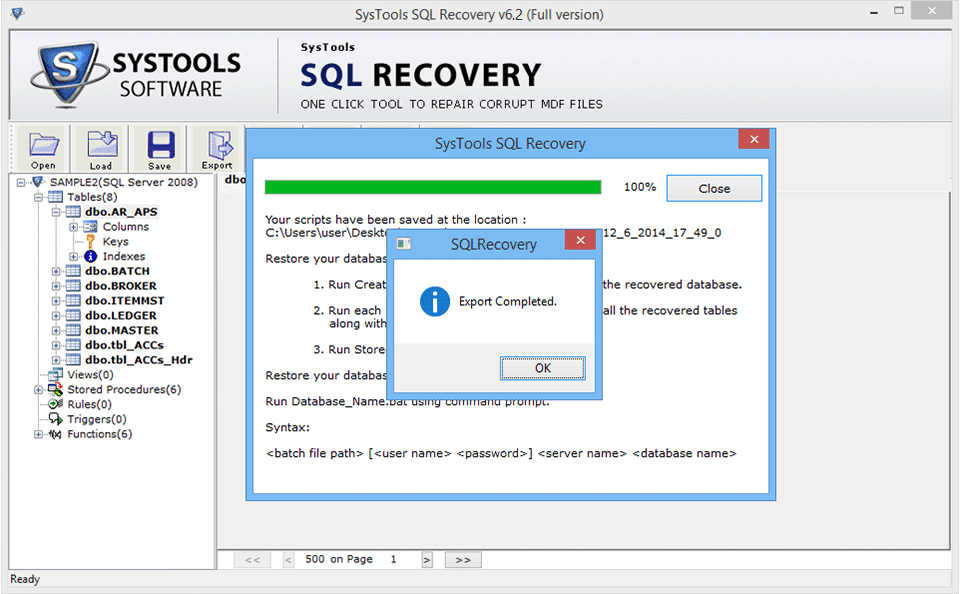Step by Step Guidance for Quick Recovery
- Download and Install the Software and then Go to Start » All Programs » MDF Repair
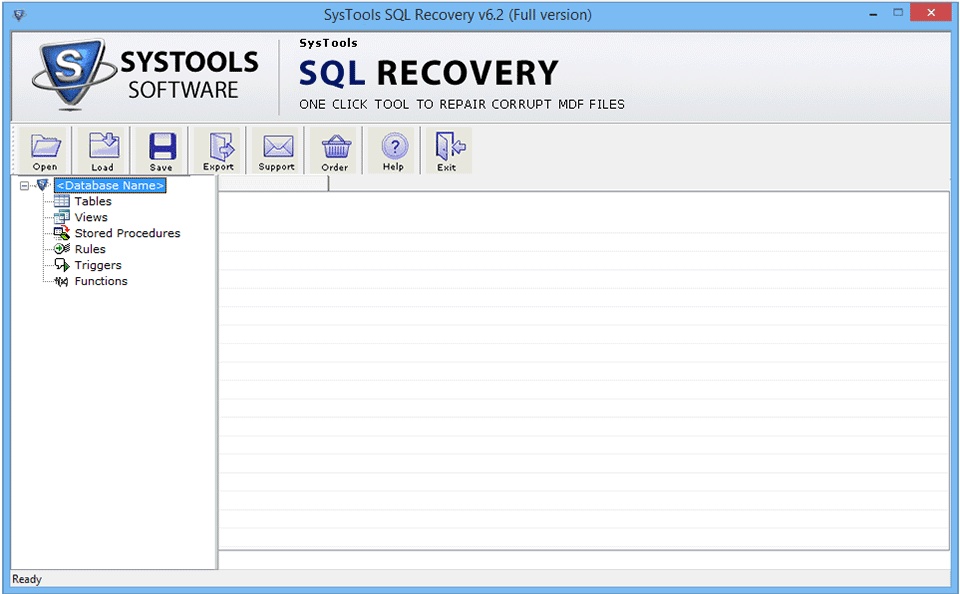
- Browse the MDF file by clicking on OPEN button
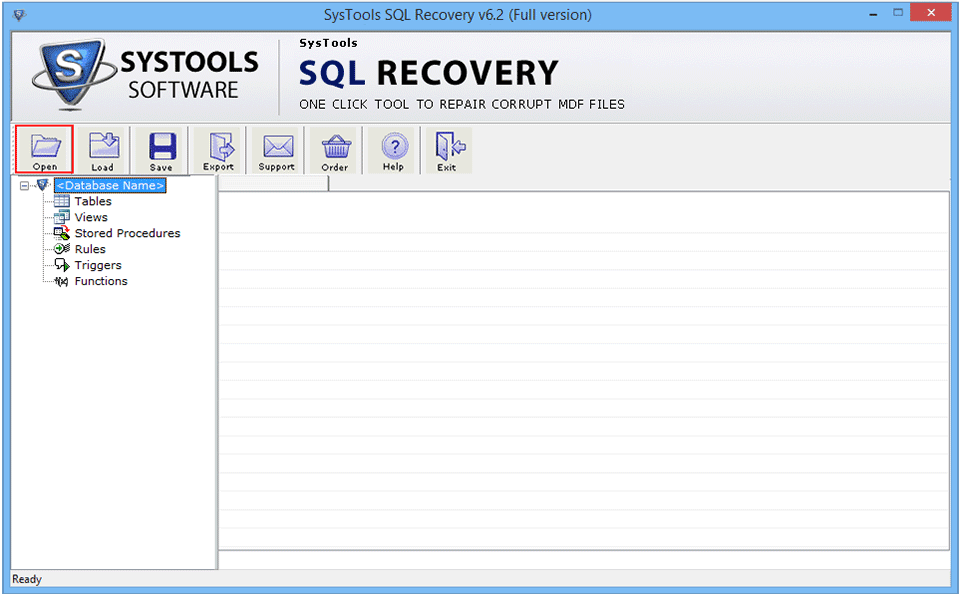
- Select the MDF file you want to recover and click OPEN
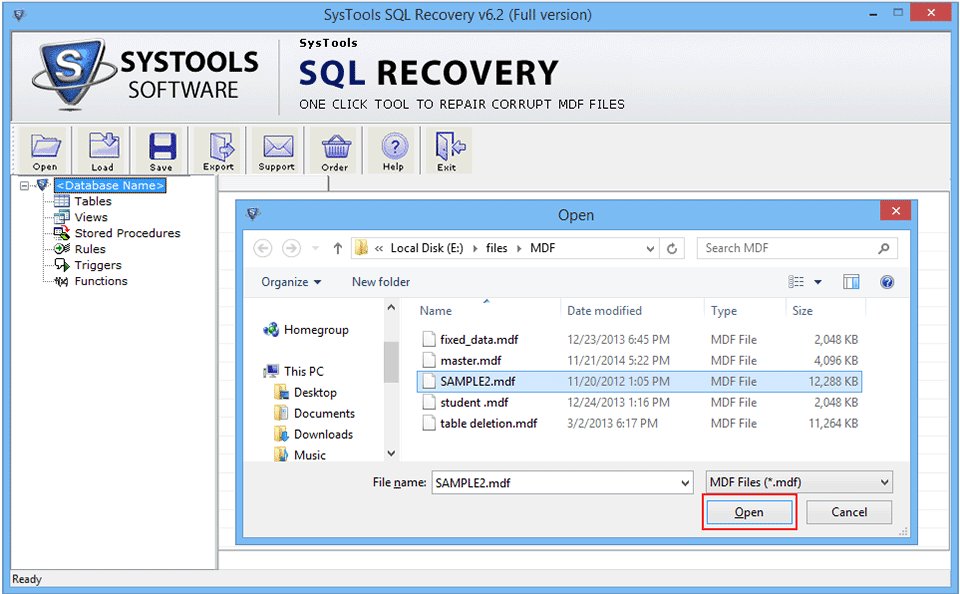

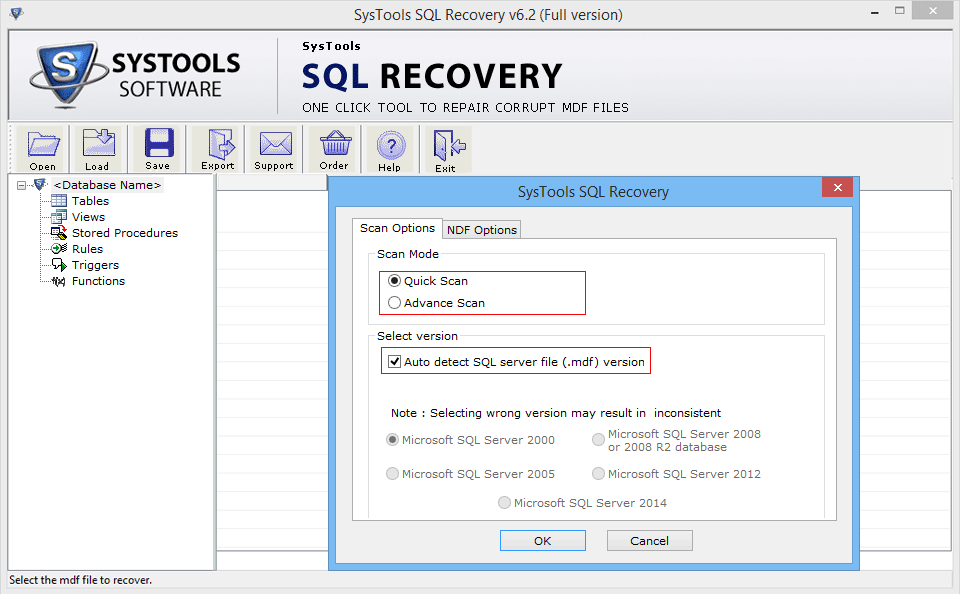
- You can choose to select the SQL version manually.
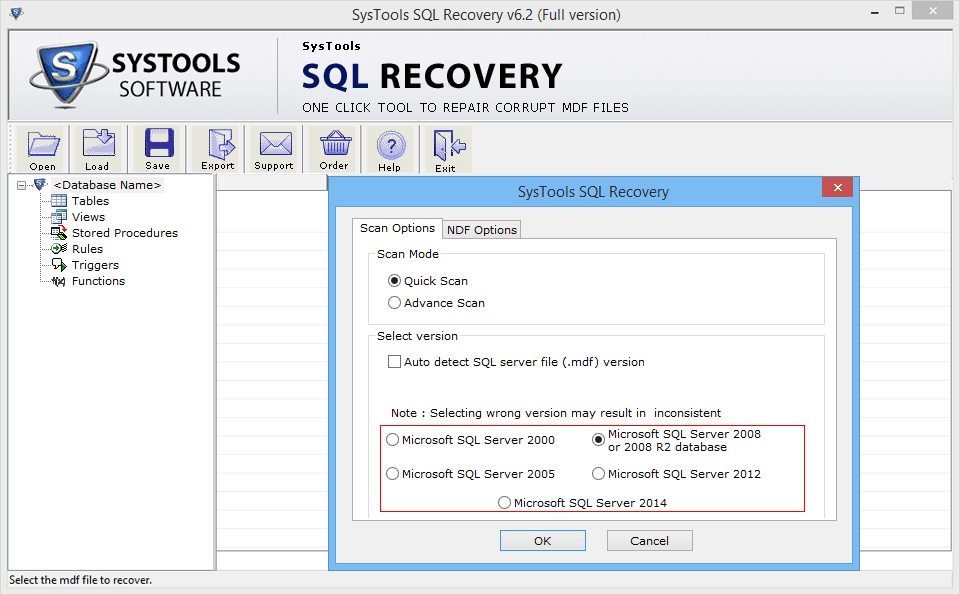
- Now you can choose option to select NDF files either manually or leave it for the software to auto detect them.
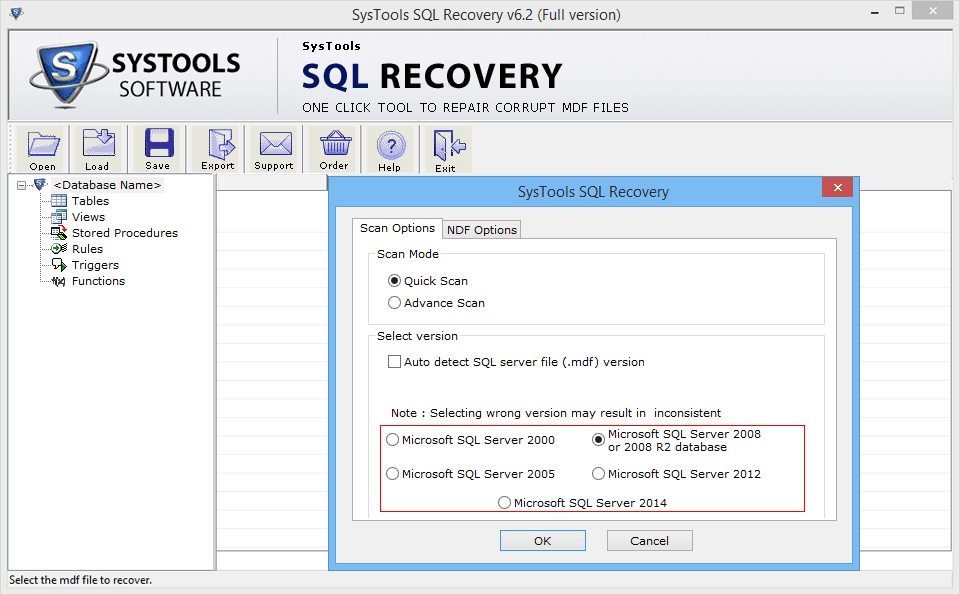
- A summarized preview of the selected MDF files will be generated.
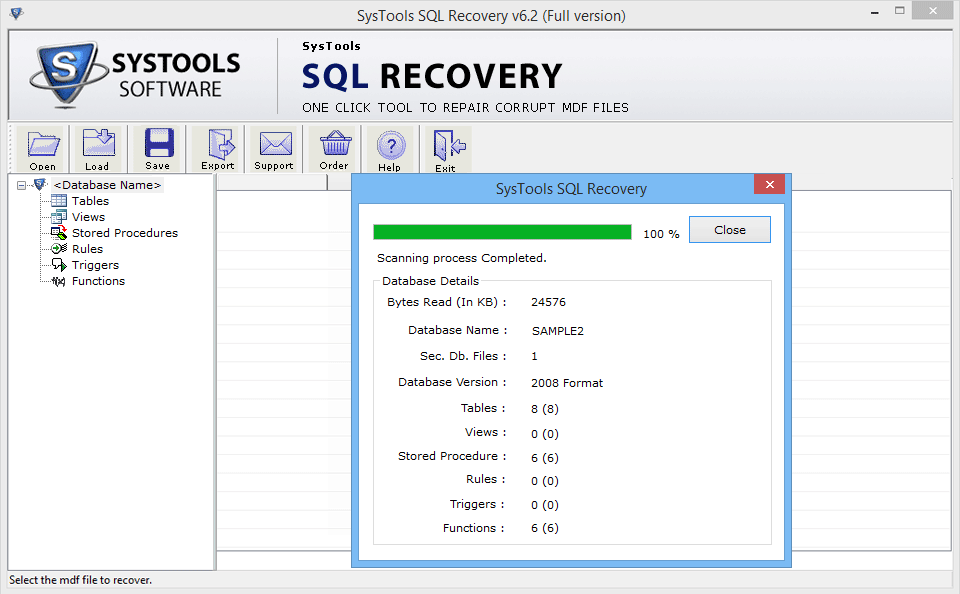
- You can save the scaned results to browse them faster in future
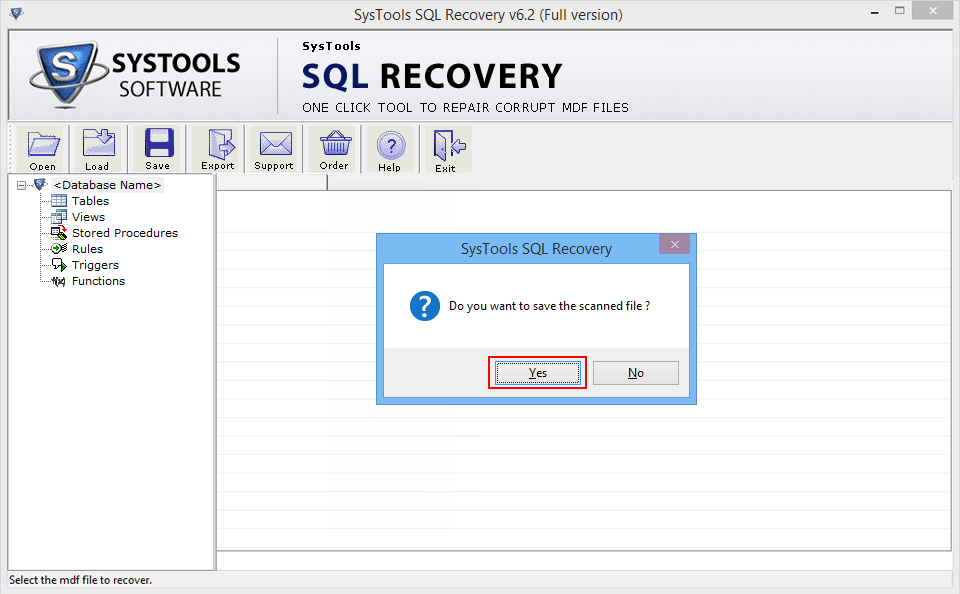
- In next window choose the location for saving saved results:
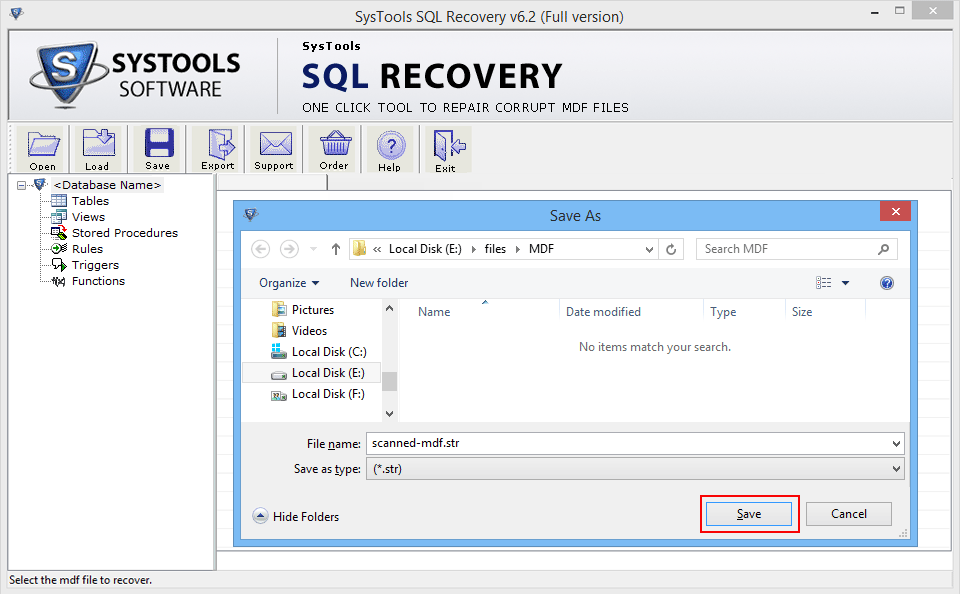
- Now to save recovered elements. Click on Export button to begin exporting the recovered database.
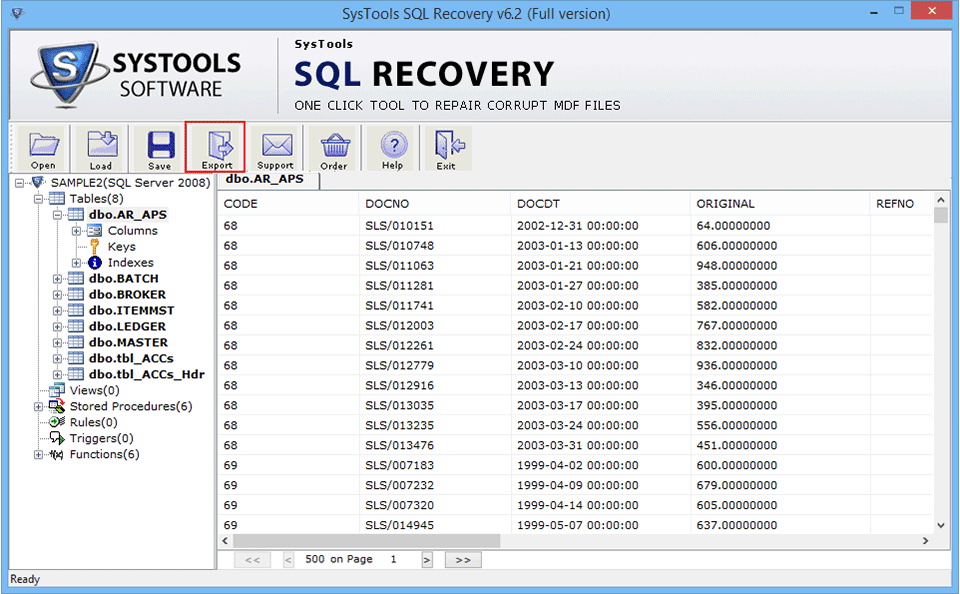
-
Choose the Export Option
SQL Server Database
SQL Server Compatible Scripts
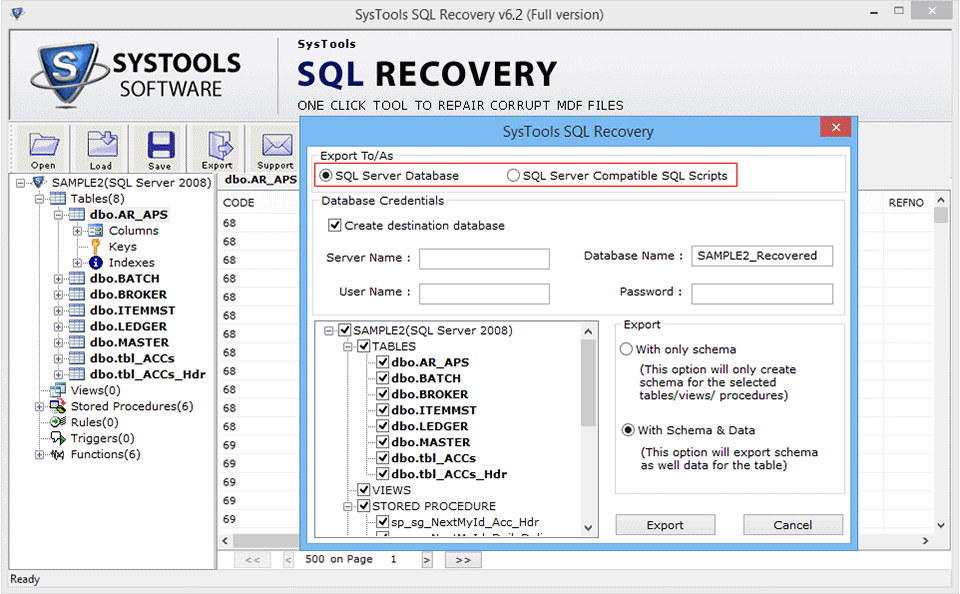
- Software can recover deleted records as well. If you want to recover them choose ok from the pop up window
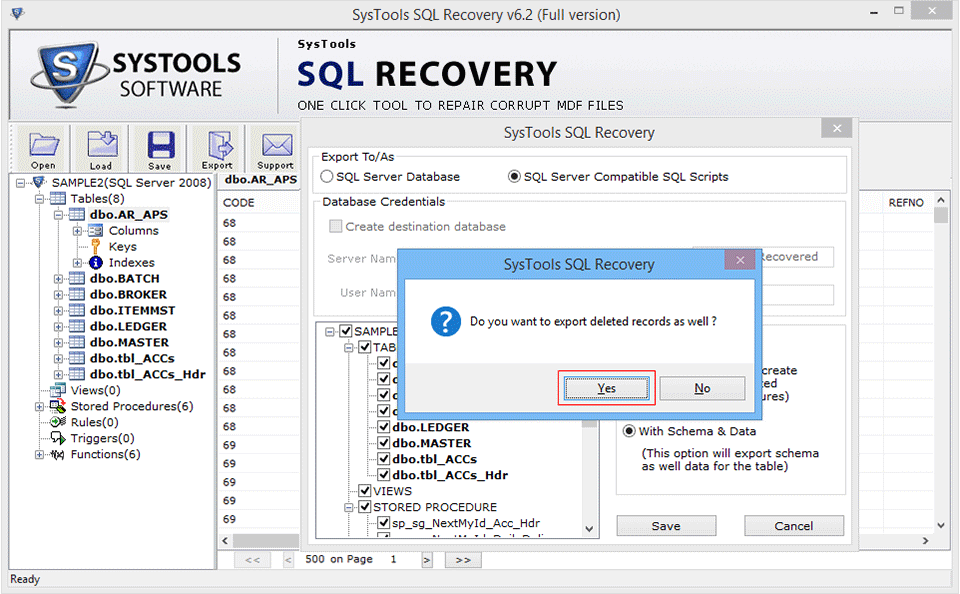
- A popup window will appear as soon as Export is completed